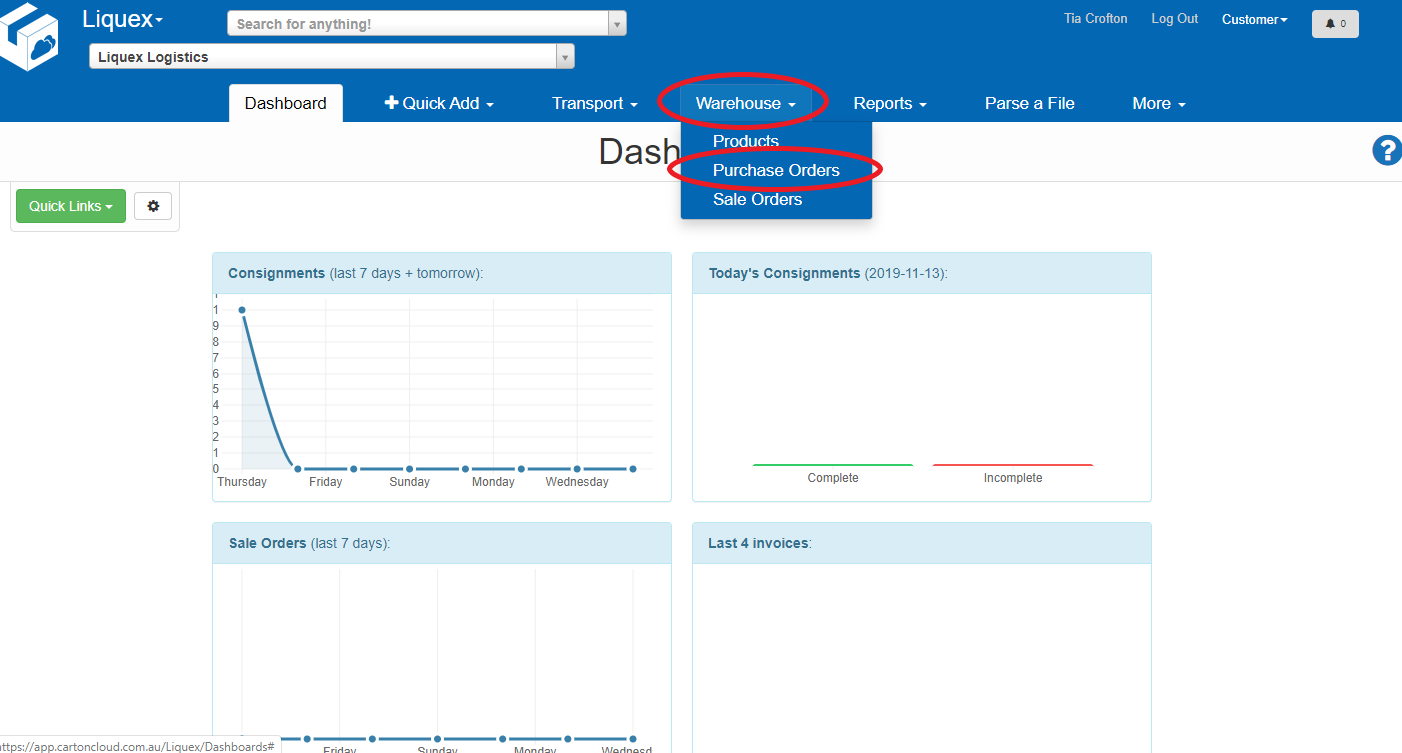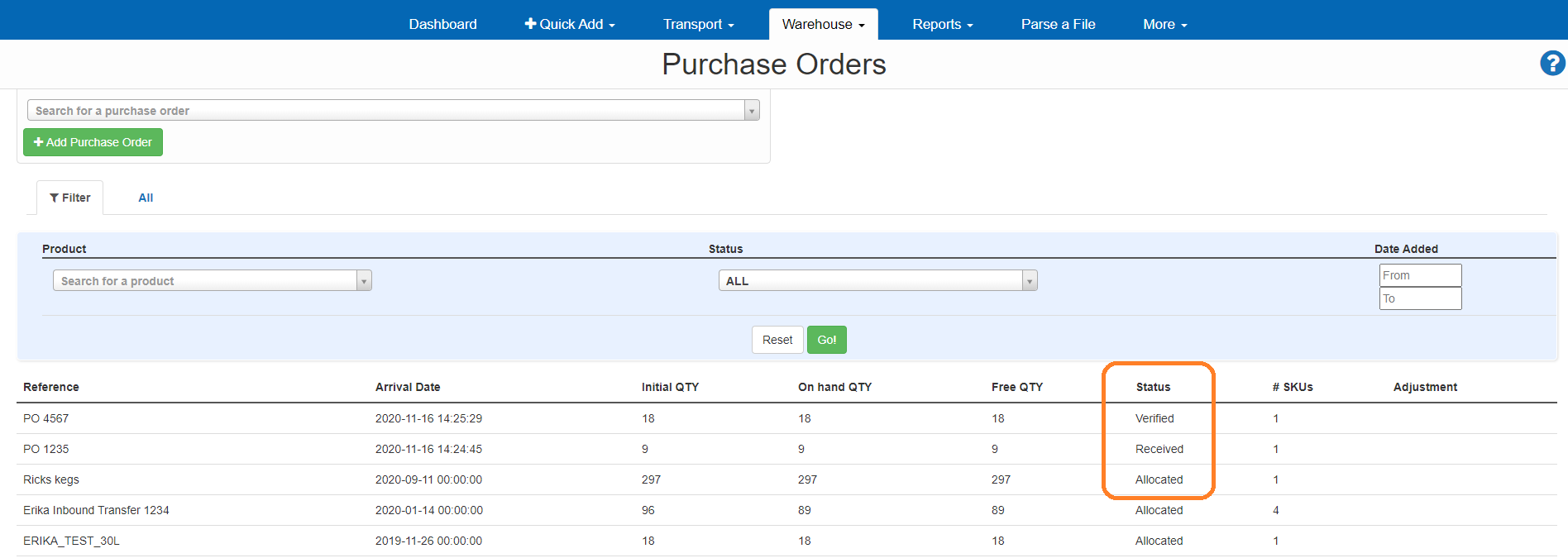Log into the Carton Cloud system using your email address and password: CartonCloud Login
- Under Warehouse click Purchase Orders
Click GO to bring up your Purchase Orders
Refer to the Status to column to see the status of your Purchase Order.
STATUS MEANINGS:
- Not Yet Received - Stock has not yet landed at the Liquex Warehouse - At this status you are able to still amend your PO or put in an Urgent request if required
- Received - Stock has arrived and is in the queue to be processed
- Verified - Stock is going through the verification process to ensure the PO matches the physical stock received and is being put away in the warehouse
- Allocated - This means your stock has completed processing and is now available to be allocated to orders
Please note our Stock Processing Times