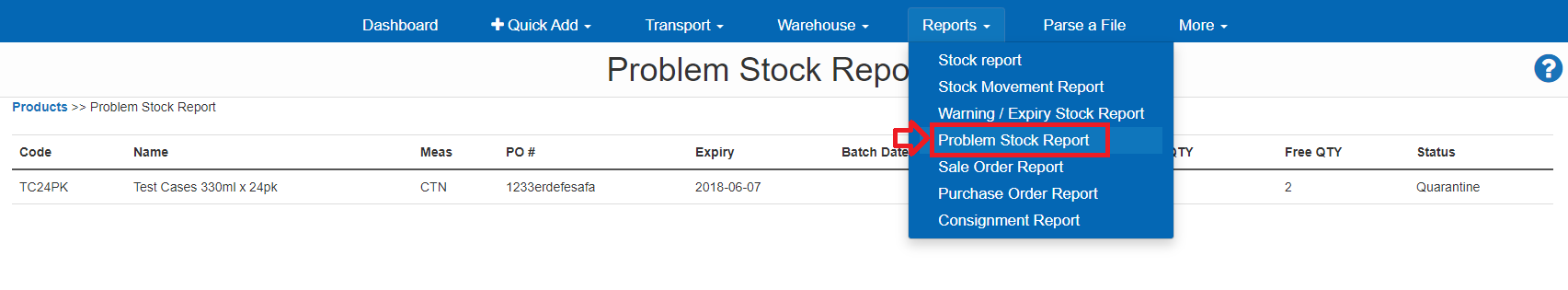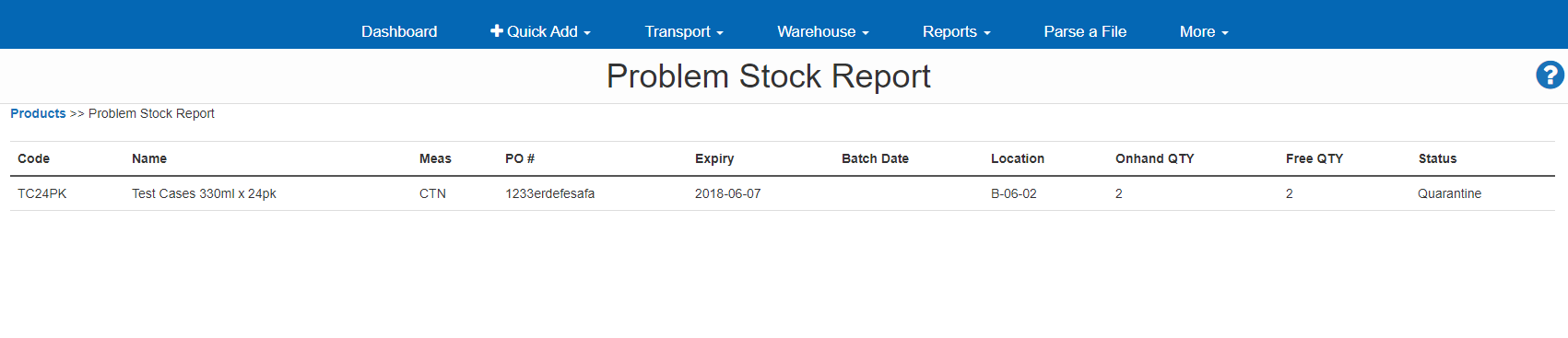Go to Reports and select Problem Stock Report
This is a quick way to bring up any expired or close to best before dated stock as well as any stock which is being held under a different Product Status eg - Quarantine or Under Bond
- Code = Product Code
- Name = Product Description
- Meas = Unit of Measure eg - Carton, Keg, Unit etc
- PO# = This is the Purchase Order reference that relates to the product when it arrived
- Expiry Date = Recorded Best Before or Expiry Date
- Batch = Batch code or date info
- Location = Current Warehouse Location
- OnHand QTY = Current total recorded physical quantity in the warehouse (this includes stock which may be allocated to sales orders that are still physically in the warehouse)
- Free QTY = Current available quantity (not allocated to sales orders)
- Status = Product Status
OK - Product is currently being automatically allocated to orders
Quarantine - Product needs to be specifically requested to be manually allocated to orders - Under Bond - Product is Under Bond