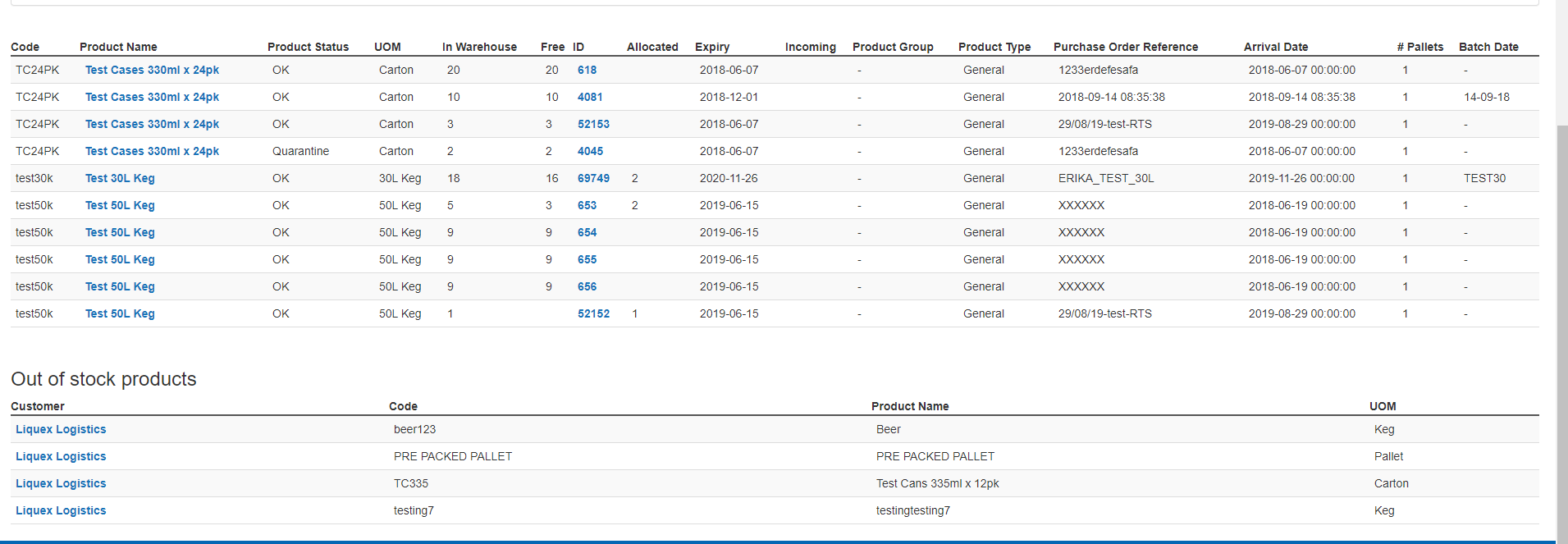Reports
Stock Report
How to view Stock Report
Updated 1 week ago
The Warehouse Stock Report is used to track the inventory of all Products stored in the given Warehouse that the report is being run on.
It is possible to view the report either in the web browser by just clicking the "Show Report" button or to export the report into an XLS file by using the "Export Excel" button.
Various columns can be added to gain the desired details on Warehouse Inventory.
Go to Reports and select Stock Report
Click on +Add all Columns to add additional options to your report
Click Show Report (to view the report at the bottom of the page) or Export to Excel
If you click on Export to Excel there is a notification bell on the top right hand corner of the page where you will be able to download the report.
There is also an option to view the stock report as a Historic Date

Report Columns
Code = Product Code
Product Name = Product Description
Product Status = Product Status
OK - Product is currently being automatically allocated to orders
Quarantine - Product needs to be specifically requested to be manually allocated to ordersIn Warehouse = The quantity of stock in the Warehouse of the that product. This quantity is a sum of both Allocated and Free columns
Free = The quantity of stock of the product that has not been allocated to Sale Orders
ID = The ID of the Product line
Allocated = The quantity of stock of the product that has been allocated to Sale Orders
Expiry Date = Recorded Best Before or Expiry Date
Incoming = If the Incoming column is part of the report, then the amounts of any stock on Purchase Orders with status of "Not Yet Received" or greater and which have stock that is not yet allocated to a Warehouse Location will appear in this column
Product Type = This refers to the storage type - General (ambient) or Cold Storage
Purchase Order Reference = The reference of the Purchase Order that the Product line belongs to
Arrival Date = The arrival date of the Purchase Order that the Product line belongs to
#Pallets = Number of pallets at the given Warehouse Location
Batch = Batch code or date info