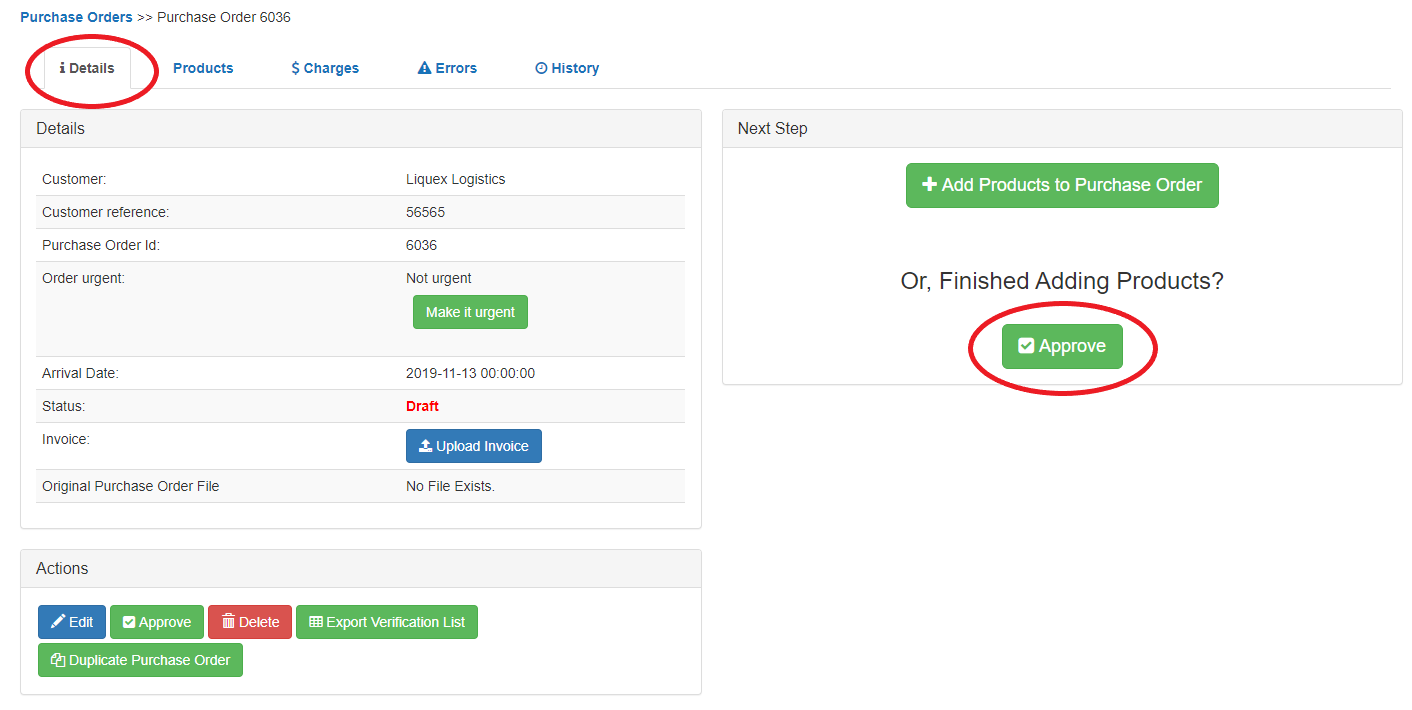Purchase Orders
Amending / Revising a Purchase Order
Note: You can only amend a Purchase Order if its is in 'draft' or 'Not yet received'
Updated 1 week ago
Log into the Carton Cloud system using your email address and password: CartonCloud Login
Under Warehouse click Purchase Orders
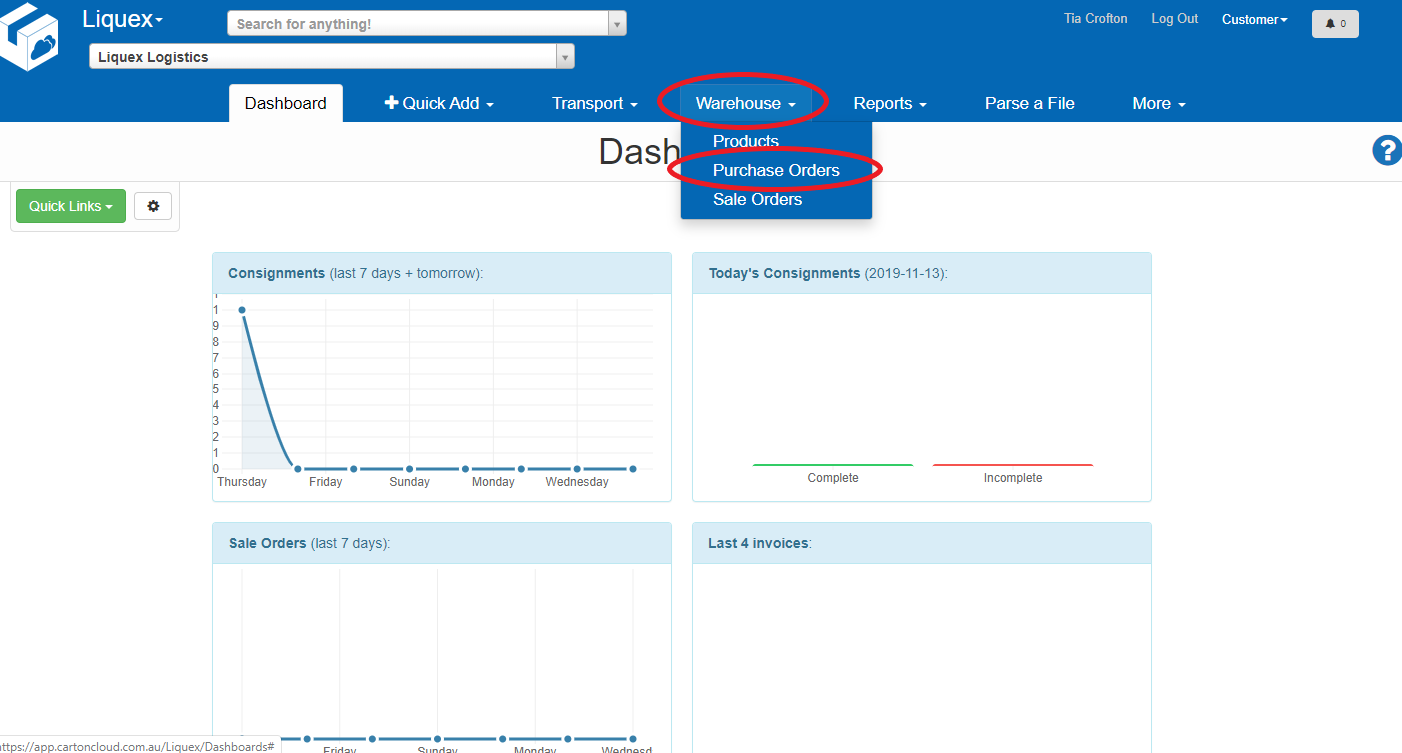
Click on the Purchase Order you would like to amend
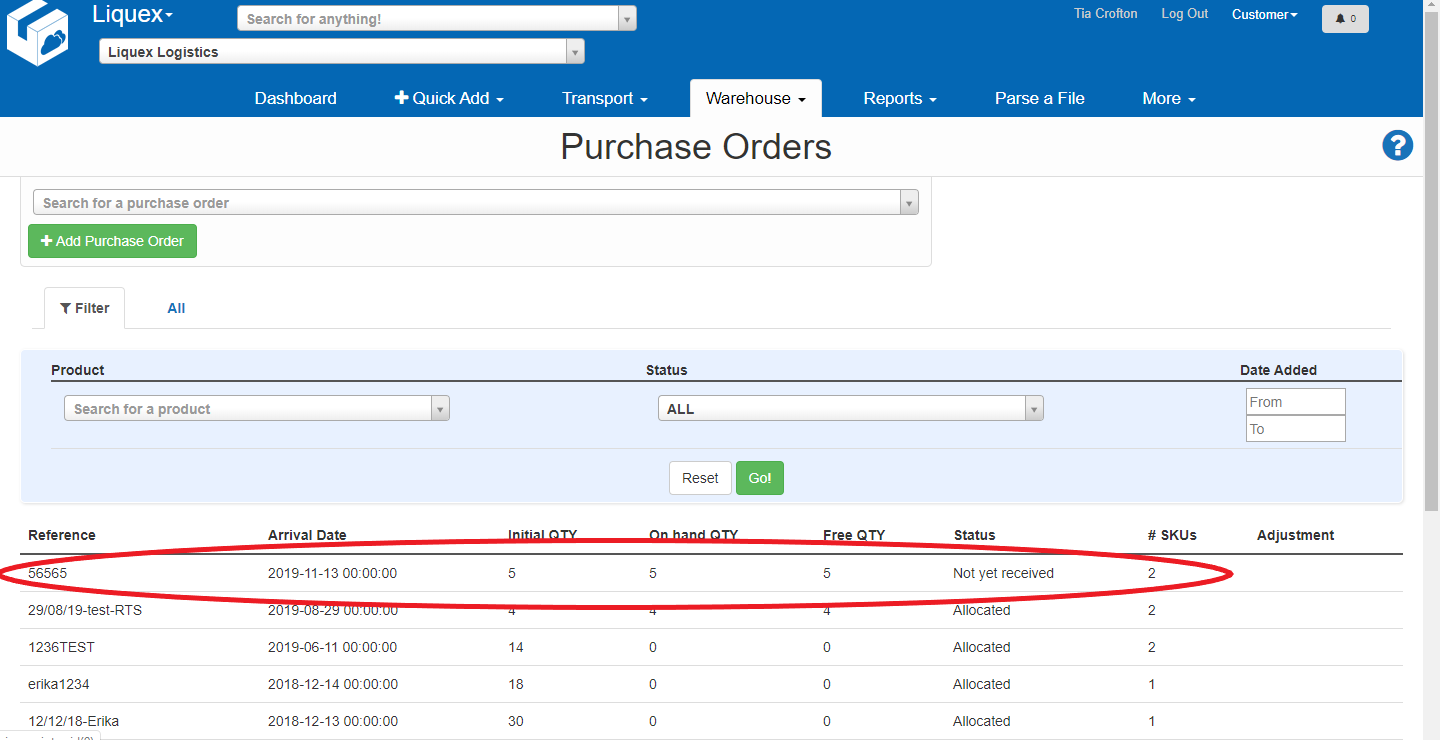
In the details tab scroll to the bottom and Click Revert to draft
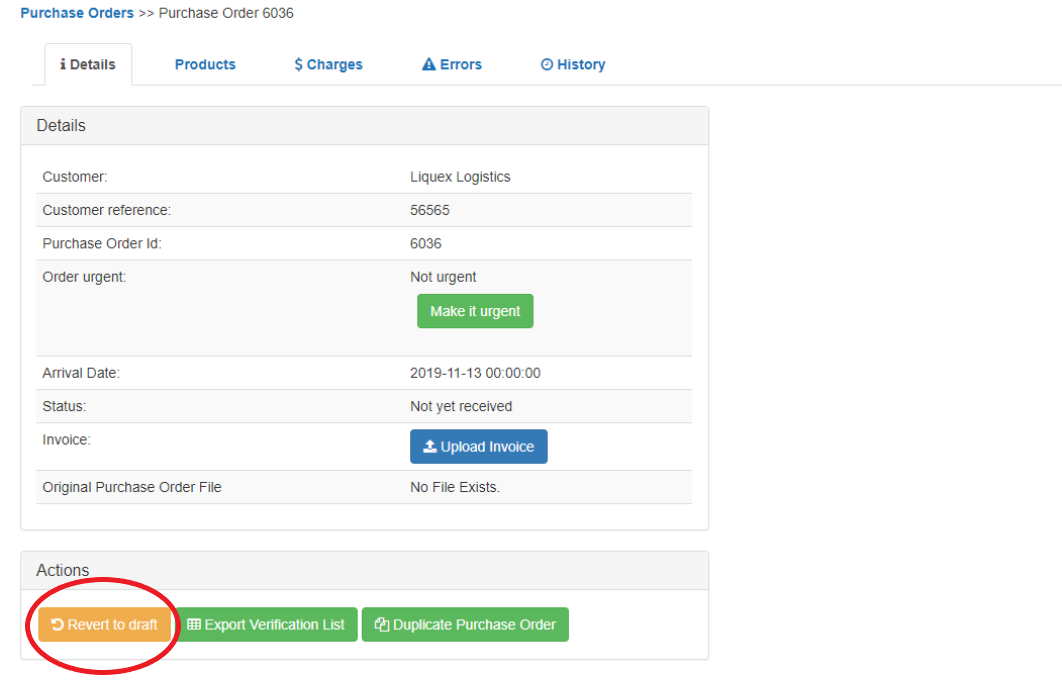
Click the products tab and edit the details needed
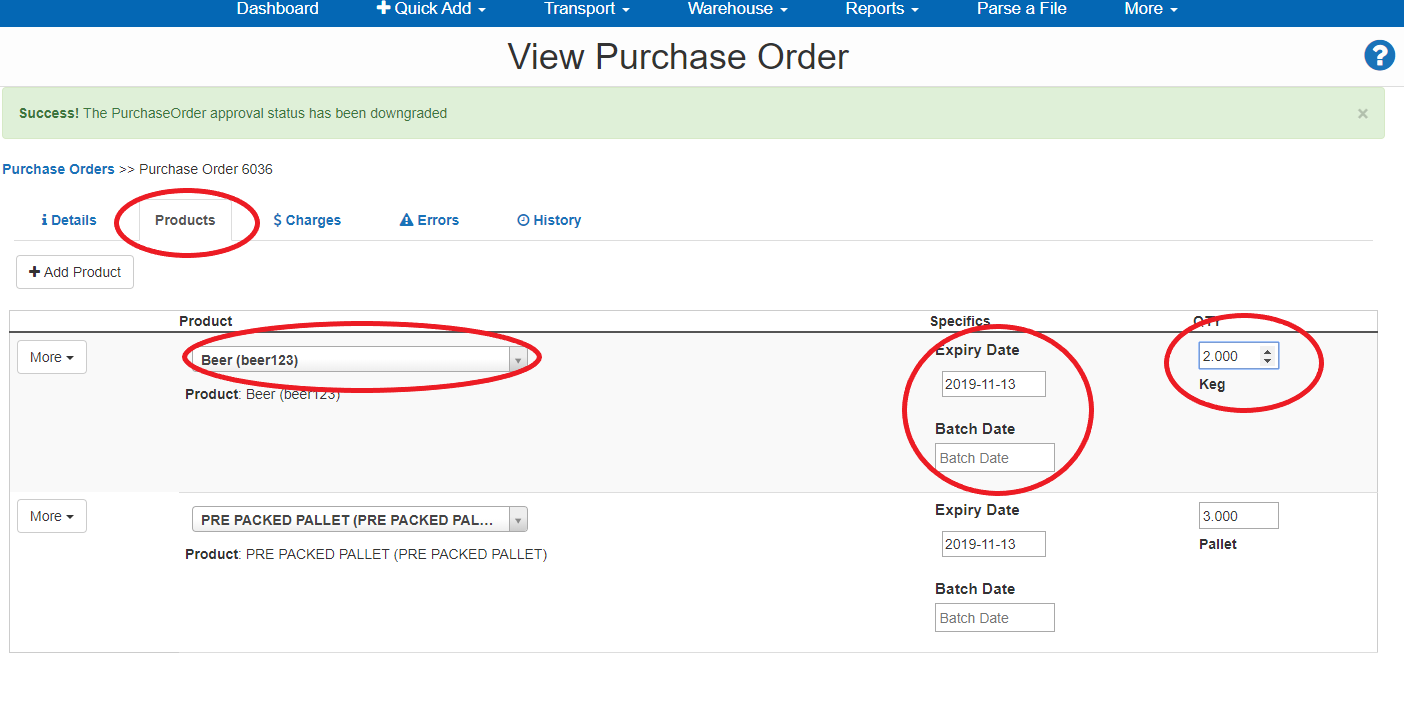
Once amended hit the details tab and click approve!
The status should update back to to Not yet received